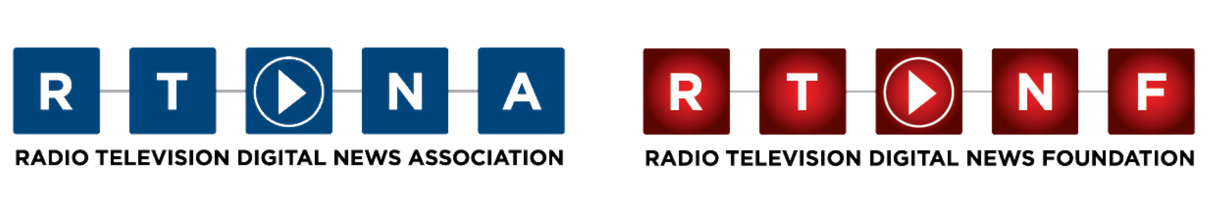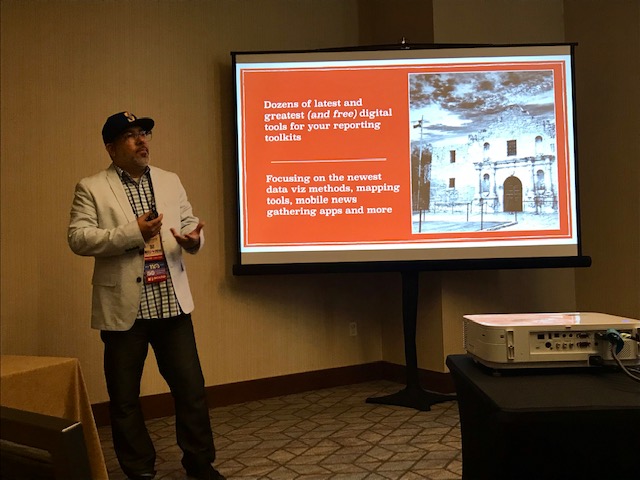A Journalism Toolkit
Victor Hernandez and Mike Reilley led a three-hour workshop about journalism tools at EIJ19.
Here you can find a list of all the tools they suggested. For journalists busy learning how to fill out their toolkits, here’s a highlight reel.
Journalism is more than reporting
Office management is a huge part of journalism. These apps can help a newsroom to coordinate.
Trello is the ultimate project management app. This app allows offices to keep track of schedules, coordinate projects and share information.
“Trello and Slack are really all you need for an office,” Hernandez said.
Hernandez also recommended Toast, an app that manages tabs. It saves frequent sessions to keep the most visited sites convenient.
The app In Your Face makes sure office workers never miss another meeting. The app locks down a computer throughout a meeting’s scheduled time. This prevents users from working through their appointments.
Making the most of audio
Hernandez recommended Clips and Mixcaptions for automated captioning. Social media is a great place to put short, captioned videos. These apps help save time transcribing.
The Storyline app creates audio slideshows. The app captions the audio files and lets reporters put photos and videos over them.
Another app for making social audio is Waave. This app takes .wav files and makes shareable videos with captions.
Text on cards
Writing information on an image helps to get more out in a social media post. The new 280 character limit on Twitter offers more flexibility, but journalists have a lot of data to share.
Apps like Adobe Spark Post and Over let users put text over still images. This allows users to make efficient cards. These cover more information and are more visually appealing than text posts.
Ripl is an app that lets users create a slideshow of images with static text. This creates short videos with music for social media posts.
Find your own tools
Hernandez and Reilley stressed the importance of teaching journalists to find their own tools. They shared tips and strategies to accomplish this.
“Make a tech club, like a book club,” Hernandez said. “Even if it’s just one other person, it’s worth it.”
The duo stressed signing up for technology newsletters like “Poynter: Try This” and “API: Need To Know.” They also suggested websites like Hackastory that keep track of startups and newer developments in the tech world.
“Take our cards and keep in touch,” Hernandez said. “Send us what you work on. We want to see what you do. We want to know what you work with. Share your tools with us.”